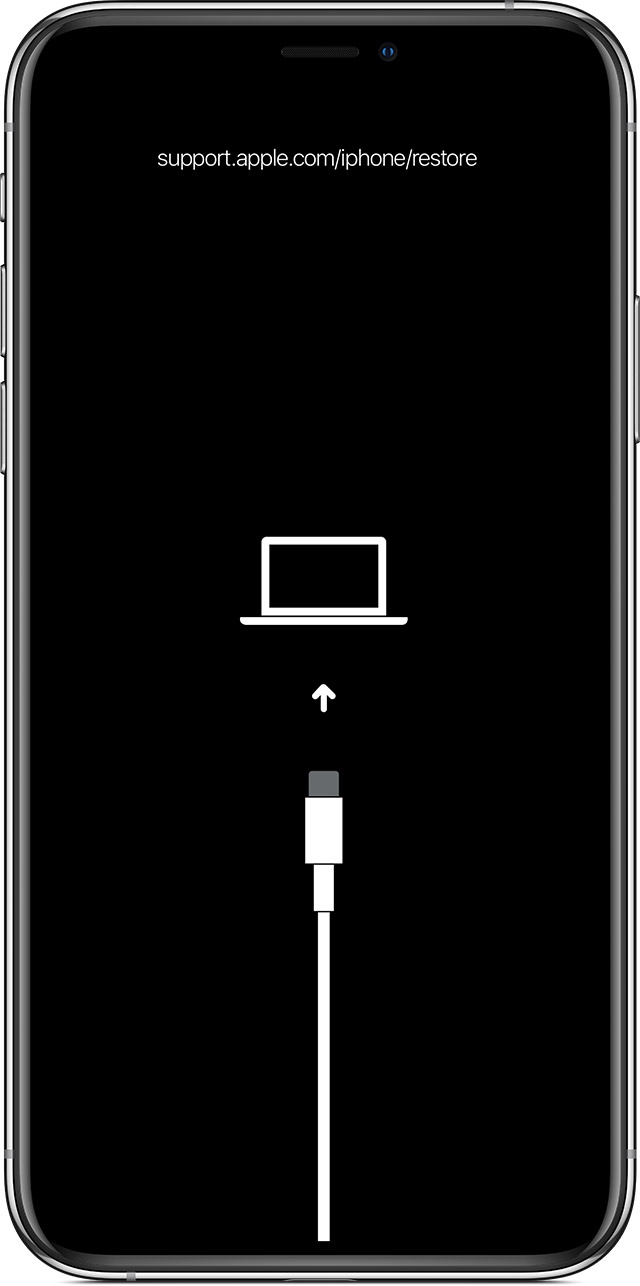
“My iPhone started rebooting randomly a month ago and now it won’t turn on at all but sometimes it boots up to the “Connect to iTunes screen.”
So if you see this image on your iPhone continue reading.
Recently at Phone Geeks, we started seeing our customers coming with this exact issue with iPhone X XR XS models, and all of them don’t have any apparent damage that left our clients wondering what have might happen to their devices.
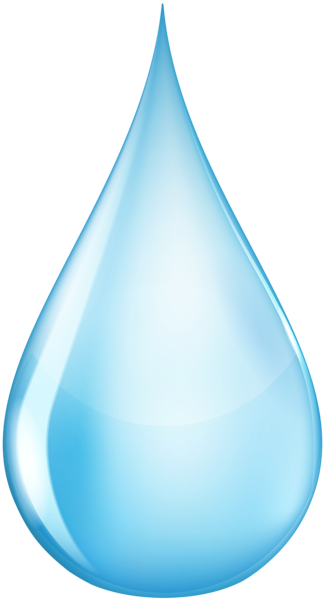
The Cause.
If you got the hint from the image, then you are correct its liquid damage again, but very minimum. No surprise the widespread idea that the new iPhones are waterproof is the culture here. When the truth is most Smart Phones are just water-resistant and not fully waterproof. and in response that makes users more relaxed around water or liquid in general when using their iPhones.
What happens is in most cases the moisture slips into the face id portion through the earpiece port and corrodes the solder electronic connections under the component which over time puts your phone on a full shut down mode and give you the restore image which can result in data loss which we try to prevent by replacing the damaged part before user click by accident on restore instead of update.
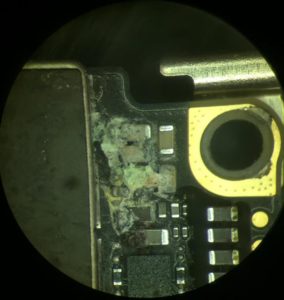
Solution.
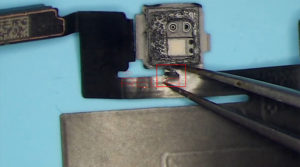
Luckily our Techs at Phone Geeks were able to fix that issue in most cases by getting rid of the built-up corrosion and restoring the phone to fully working again and preserving both data and face id function and in top of that we add a proofing mask to help prevent this from happening again ( you are welcome apple ), and at the other situation we replaced the whole part but this will render face id not working, But you get your phone working again.
Note: this particular repair requires high skills and we recommend proceeding with caution if you decided to do it yourself.

Recent Comments